 Rumor has it that, during latest UDS, Ubuntu planned to drop Gimp from the default distro and the LiveCD. I won't comment this decision as 1) I have no clue if that's a rumor or more, 2) it was already commented too much, 3) I'm not a whiner, 4) there's a rationale behind that decision and I think I understand it, 5) the full Gimp is only one apt-get away.
Rumor has it that, during latest UDS, Ubuntu planned to drop Gimp from the default distro and the LiveCD. I won't comment this decision as 1) I have no clue if that's a rumor or more, 2) it was already commented too much, 3) I'm not a whiner, 4) there's a rationale behind that decision and I think I understand it, 5) the full Gimp is only one apt-get away.But some were concerned about the lack of basic image editing. Enters F-Spot, the loved Photo Manager and his little brother, the --view mode. The --view mode is a standalone application, which, on top of F-spot loaders and widgets, provide a simple (ala eog) image viewer, which only view the images, and let you browse the metadata. This is it. Or was it 1h30 ago. With very few code, I plugged the main F-Spot editors inside the single view mode. And that worked quite well !
Of course, F-Spot editors are nowhere close to Gimp's, and don't even aim too. But they cover 90% of your daily usage and are (probably) simpler to use than Gimp. And even more, you can write (read contribute) some additional ones in very few lines of code. e.g. the BlackAndWhite extension is 120 lines long with the UI, despite behing optimized to run on Simd !
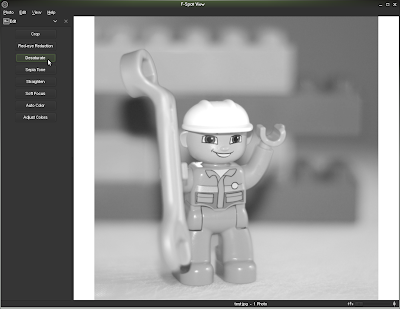
Expect this to be available soon on git, and a bit later in a release !




F-Spot as the default image viewer? ............................................................................................................................... hours later ................................
ReplyDeleteI guess you have to work on the cold start speed for that.
Great response, Stephane! I know I'll appreciate this feature.
ReplyDeleteNice!
ReplyDeleteNow if you could make it open as fast as EOG Ubuntu could make it the default image viewer.
This is looking really good, will it be possible to print form there ?
ReplyDeleteOn a side note, I think that the window title should include the image file name.
Nice :)
ReplyDeleteHave never used F-Spot as EOG replacement, but I think I can start now (or at least in a bit).
Also Banshee is my standard movie player by now, as music gets stopped automatically etc.
Much nicer that way.
@Tom: who said that ? Not me, definitely.
ReplyDeleteBtw, I'm not gonna play the who's faster and who's the bigger, but the first instance of f-spot --view has load time comparable of eog, and the following ones loads in a blink.
@David: he, why not. Really not a hard thing to do.
This is really great. I have used --view in the past (hasn't it been there for years?) but now this makes this much more useful.
ReplyDelete@castrojo: yeah, it's been there forever
ReplyDeleteForgot to mention that the edit tool is missing the re-size and convert format option.
ReplyDeleteWould be nice to add that too.
Great addition, Stephane! Not that it didn't before, but removing GIMP from a default installset makes even more sense now.
ReplyDeletetried fspot and seems to be more camera download tool than image editor
ReplyDeleteDid they managed to do this this stuff launching less than 2 seconds on a warm start in a viewer mode? I suppose they didn't. So, this mode looks pointless -- viewer must have instant start.
ReplyDelete@Emacs: stop supposing, it's pointless too. I takes less than 2 secs on this relatively low-end machine to open all the pics on my Desktop. And all the following instances (as they share the same process) are loading in a blink.
ReplyDeleteJust too cool. I don't use Ubuntu, but I want a quick light editor for resizing. Since it is open source it will be "Gentoo Ready!" Thank you.
ReplyDeleteVery nice!! :)
ReplyDeleteIt would be nice if there was some possibility to add text and lines (maybe even shapes). Then with Resize and Convert as mentioned above most basic functions of the Gimp would be there.
ReplyDeleteThe thing i mis from the list is resize. Almost veryone i know uses that when they post images on websites, as a lot of sites do not have resize themselves, or just uploading 25 3Mbyte pictures just takes to long.
ReplyDeleteAbout the (missing) "Resize" editor:
ReplyDelete- most of the exporters support downsizing on export
- there *is* a resizeeditor, just no enabled by default. Install/enable it from the "Manage Extensions" dialog
It is a resizeditor? Where? Please, make me a map, because I've been looking around every option for the last TWO HOURS.
ReplyDeleteThere is NOT a Manage Extensions on F-Spot Viewer.
Why it is not out-of-the box?